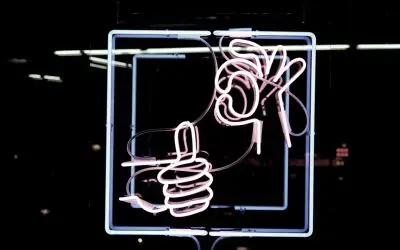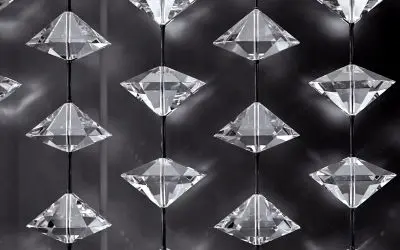HIPAA-compliant tech tools for chiropractors
Why HIPAA compliance matters
Chiropractors handle sensitive patient information every day—from medical histories and treatment plans to billing records. HIPAA compliance isn’t optional: it protects your patients and shields your practice from costly fines. By using HIPAA-compliant tech tools, you ensure data encryption, secure messaging, and proper audit trails. This builds trust, reduces liability, and lets you focus on delivering excellent care.
Key features of HIPAA-compliant tools
- Data encryption at rest and in transit
Ensures patient records and communications are unreadable if intercepted. Look for tools that use AES-256 encryption and secure TLS connections. - Access controls and role-based permissions
Allows you to grant staff only the minimum access they need. Administrators can assign roles—receptionist, billing specialist, chiropractor—each with specific data permissions. - Audit logging and tracking
Automatically records who accessed which files and when. Audit logs help you detect unauthorized access and prove compliance during audits. - Secure messaging and telehealth
Enables encrypted chat, video calls, and patient portals. Avoid general messaging apps—opt for platforms designed for HIPAA to protect patient conversations. - Business associate agreement (BAA)
Any tech vendor you choose must sign a BAA, acknowledging they will handle PHI (protected health information) according to HIPAA rules.
Top HIPAA-compliant tools for chiropractors
-
ChiroFusion
A cloud-based practice management system built for chiropractic offices. It handles scheduling, billing, SOAP notes, and reports—all with HIPAA-grade encryption and an included BAA. -
SimplePractice
Popular among solo practitioners, it offers a secure patient portal, telehealth video visits, digital intake forms, and easy billing. Automatic appointment reminders reduce no-shows, and patient data is encrypted end to end. -
Jane
Provides online booking, invoicing, and charting in a user-friendly interface. Jane’s secure messaging lets patients send questions without risking PHI leaks. The system automatically logs all access and changes. -
TheraNest
While known for mental health, TheraNest suits chiropractors who need robust note-taking, scheduling, and billing. Its HIPAA-compliant telehealth feature supports video consultations with encryption. -
Doxy.me
A free, browser-based telehealth platform that requires no downloads. It offers HIPAA-compliant video conferencing, waiting rooms, and session recording options you can control. -
NextGen Office
Designed for small to midsize practices, this EHR/PM system includes secure messaging, templates for chiropractic notes, and built-in revenue cycle management. It integrates with major labs and imaging centers securely.
Steps to implement HIPAA-compliant tech
-
Conduct a risk assessment
Identify where PHI is stored, transmitted, and accessed in your current workflow. Note gaps—unencrypted emails, paper records, or legacy software without audit logs. -
Select tools with BAAs
Shortlist vendors that explicitly offer a signed business associate agreement. Confirm they meet encryption, access control, and logging requirements. -
Plan data migration
Export patient records from older systems in a secure format—preferably encrypted. Import into the new platform, mapping data fields correctly (e.g., patient demographics, treatment notes). -
Configure user roles and permissions
Assign staff roles in the new system. Limit access—receptionists see contact info and appointments; chiropractors see clinical notes; billing staff see invoices but not detailed clinical data. -
Train your team
Schedule a training session to show staff how to log in securely, access patient charts, send secure messages, and log out properly. Emphasize the importance of unique passwords and avoiding shared accounts. -
Enable audit logging
Verify that the system’s audit trail is turned on. Periodically review logs for unusual activity—multiple failed login attempts or unauthorized file views. -
Deploy secure messaging and telehealth
Set up patient-facing portals or apps for online booking and telehealth. Test video sessions to ensure audio and video are encrypted end to end before offering to patients. -
Update policies and procedures
Document how you handle PHI: how to share records with other providers, how to dispose of old paper charts, and how to report a breach. Make sure staff sign off on updated HIPAA policies.
Best practices for secure practice management
- Use multi-factor authentication (MFA)
Require an extra verification step—like a code sent to a phone—before staff can log in. MFA drastically reduces unauthorized access. - Encrypt all endpoints
Ensure laptops, tablets, and phones that access patient data have full-disk encryption enabled. If a device is lost, data stays unreadable. - Schedule regular software updates
Keep the practice management system, operating systems, and antivirus software up to date to patch security vulnerabilities promptly. - Conduct periodic audits
Review audit logs at least quarterly to flag any suspicious access. Check for unused accounts and disable them immediately. - Secure physical records
If you retain paper charts, store them in locked cabinets. Limit keys to authorized staff and shred records according to HIPAA retention guidelines when no longer needed. - Educate staff on phishing risks
Train employees to recognize suspicious emails or links. A single phishing click can expose patient data; regular refreshers keep security top of mind.
Measuring success and optimizing your workflow
Track these indicators to ensure your HIPAA-compliant tools deliver value:
- System adoption rate
Monitor how many staff actively use the new tools. High adoption means the interface and training were effective. If adoption lags, survey staff for feedback. - Reduction in data entry errors
Compare the number of mismatched patient records or billing mistakes before and after implementation. Automated data capture should lower error rates. - Audit log reviews
Track the number of flagged incidents or unauthorized access attempts. A decline in security events indicates staff adherence to best practices. - Patient satisfaction
Survey patients on ease of online booking, secure messaging, and telehealth experiences. Positive feedback shows technology is enhancing care delivery. - Compliance audit results
If you undergo a HIPAA audit, track findings before and after adopting new tech. Fewer or no violations demonstrate compliance improvements.
By choosing and implementing HIPAA-compliant tech tools, chiropractors can protect patient data, streamline operations, and scale their practices confidently. Which tool will you explore first to secure your patient records and improve your workflows?
How will you integrate HIPAA-compliant tools into your practice to enhance security and efficiency?